DHCPサーバから自動取得するDNS(2006/09/19現在)
61.122.127.74
really-simple-ssl domain was triggered too early. This is usually an indicator for some code in the plugin or theme running too early. Translations should be loaded at the init action or later. Please see Debugging in WordPress for more information. (This message was added in version 6.7.0.) in /home/cgis2/required.asia/public_html/wp-includes/functions.php on line 6121twentyfourteen ドメインの翻訳の読み込みが早すぎました。これは通常、プラグインまたはテーマの一部のコードが早すぎるタイミングで実行されていることを示しています。翻訳は init アクション以降で読み込む必要があります。 詳しくは WordPress のデバッグをご覧ください。 (このメッセージはバージョン 6.7.0 で追加されました) in /home/cgis2/required.asia/public_html/wp-includes/functions.php on line 6121DHCPサーバから自動取得するDNS(2006/09/19現在)
61.122.127.74
端子が見えている方を手前にして左から
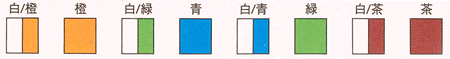
Baiduspiderのアクセス制限のついでに、同ロボットのログを残さないようにする。
httpd.confに以下を記述
============================================================================
Useragnt:にBaiduspiderがある場合mod_setenvifで独自の環境変数を定義する。
※log_offに1がセットされる。
SetEnvIf User-Agent Baiduspider log_off
============================================================================
次に、ログの設定箇所に、
「設定した変数がない場合」
を追記する。
CustomLog /var/log/httpd/access_log combined env=!log_off
============================================================================
(その他の例)
BrowserMatch Baiduspider log_off
※BrowserMatchはSetEnvIfの特例。前段と同じ効果となる。
SetEnvIf Remote_addr 192.168.0. log_off
※IPアドレスで判断。
SetEnvIf Referer “http://www.example.com/” log_off
※リファラで判断。
============================================================================
<FilesMatch \.(jpg|gif|png)$>
SetEnvIf Referer “http://www.example.com/” log_off
</FilesMatch>
などとして、外部からの直リンクだけログに残すとか。
robots.txtでのBaiduspiderの制限は効果がないのか、未だにクロールが続いている。
というか、さらにペースアップで1回/1秒以上・・・
mod_rewriteで対応することに。
対象のサイトに対して以下を設定。
RewriteCond %{HTTP_USER_AGENT} Baiduspider
RewriteRule ^.*$ – [F]
403を返す。
何気にApacheのログをみると、半分近くがBaiduspiderのアクセス。
1週間に271493アクセス。2秒に1回か。。
まぁ許容範囲ではあるが運用しているPCは貧弱だし中国の検索サイトだし制限してみる。
検索すると、Baiduspiderはrobots.txtを無視するとの記事もあったが、
robots.txtでアクセス制限というのをしたことがなかったので、
robots.txtで制限してみることに。
robots.txtの設置場所はroot。
robots.txtの書式は以下の通り。
====================================
User-agent: [User-agent名]
Disallow: [制限したいディレクトリ]
====================================
要はロボットが理解できればOKなわけで、
一般的にはUser-agent:にワイルドカードとしてアスタリスクが使えたり、
GooglebotなどはDisallow: に/*.imgとか書いても理解してくれるらしい。
ということで、以下をrootに設置
====================================
User-agent: Baiduspider
Disallow: /
====================================
様子見。
ドメインやURLに英語のキーワードを含める場合で、複数の語句を含める場合、一般的にハイフンで区切る。(過去にアンダーバーで区切られた語句は個別の語句と認識しないとGoogle関係者が明言しているため)
検索エンジンにおいて、以前は、JavaScriptで記述されたリンクはインデックスしなかったが、
現在、簡単な記述のものやAタグを利用しているものはインデックスされる傾向にある。
事前に必要なパッケージインストール
apt-get update
apt-get install flex \
apache-devel \
bzip2-devel \
libmcrypt libmcrypt-devel \
ncurses ncurses-devel \
openssl-devel \
libjpeg-devel zlib-devel libpng-devel \
t1lib-devel \
imap imap-devel \
openldap openldap-devel \
db4-devel
アーカイブダウンロード
展開
展開したディレクトリへ移動
===================================
MysqlとPostgresqlはソースから
/usr/local/mysql,/usr/local/pgsql/
にインストールしている
===================================
./configure \
–with-mysql=/usr/local/mysql \
–with-pgsql=/usr/local/pgsql/ \
–enable-bcmath \
–enable-calendar \
–enable-dio \
–enable-exif \
–enable-ftp \
–enable-mbregex \
–enable-mbstring \
–enable-pcntl \
–enable-shmop \
–enable-sockets \
–enable-sysvmsg \
–enable-sysvsem \
–enable-sysvshm \
–enable-wddx \
–enable-zend-multibyte \
–prefix=/usr \
–with-apxs \
–with-bz2 \
–with-config-file-path=/etc \
–with-gettext \
–with-iconv \
–with-libmbfl \
–with-mcrypt \
–with-mime-magic \
–with-mod_charset \
–with-ncurses \
–with-openssl \
–with-gd –with-jpeg-dir=/usr –with-zlib-dir=/usr \
–enable-gd-jis-conv \
–enable-gd-native-ttf \
–with-t1lib \
–with-ttf \
–with-ldap \
–enable-dba \
–with-db4 \
–with-flatfile \
–with-inifile
make
make install
Apache再起動
/etc/rc.d/init.d/httpd restart